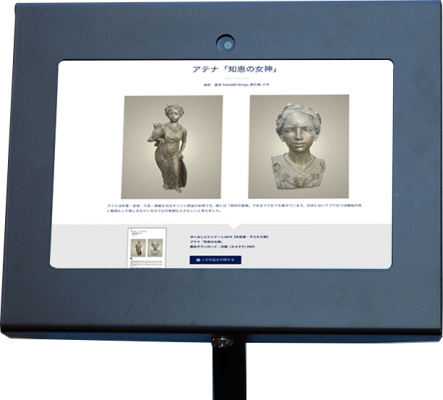About InfoTerm KIOSK
Quick start
InfoTerm KIOSK does not require initialization for a dedicated terminal, so anyone can use it immediately.
Wherever Whenever
You can place an existing tablet as a KIOSK wherever you need it.
Easy to use
Enter the content URL on the setting screen (screen displayed at startup) and display it in full screen. The URL is retained at the next startup.
Burden reduction
Since InfoTerm KIOSK refers the contents of the Web server, it is easy to replace the contents for operation.
Use Case

Public Place
It can be used in public facilities to provide various services such as searching books at library, accessing information required at government offices or displaying floor maps at hospitals.

museum
Using a InfoTerm KIOSK, museum can provide a new museum experience for visitors, such as explanations using 3D and videos.

Exhibition or shop
A tablet with InfoTerm KIOSK installed shows presentation materials, videos, advertisements, information messages, etc. at the exhibition hall.
InfoTerm KIOSK is a tablet application that displays advertisements and information guides as information terminals.
Simple operation
- Enter the URL of the content in the “URL” text box on the setting screen.(* The server must be accessible via https.)
- Click the “OK” button, the content will be shown in full screen. When returning to the setting screen, tap in the order of upper left → lower left of the screen.